Apple: iOS 16 launches feature to hide 'sensitive' photos
Yahoo Finance tech reporter Dan Howley breaks down Apple's latest security feature to hide uses' sensitive or personal photos.
影片文字轉錄稿
DAVE BRIGGS: We've all been there-- hand your phone off to a friend or, worse, a family member to show them a funny video or meme, and then they start scrolling through your photo album. Well, Apple has a new feature that will preserve your privacy from prying eyes, and Yahoo Finance's Dan Howley is here to tell us about this new feature.
Not going to elaborate in particular what those private photos might be, but, Dan, a very interesting feature. What are we learning?
DAN HOWLEY: Yeah, we can say that it's-- you know, maybe you're shopping for a gift for a friend and have a photo of it and you don't--
DAVE BRIGGS: There you go.
DAN HOWLEY: --want them to see it. Maybe you're a bride shopping for a wedding dress. You don't want your significant other to see it. Or maybe it's something else entirely that we can't say.
But this new feature is for iOS 16, which will roll out in September. I've been using the beta version of the software for some time now, and, I've got to say, I'm really impressed with what I've seen.
But this feature is specifically for the photos app. So it will allow you to take your photos, the sensitive ones, put them in a hidden folder, and then have that locked behind either your face ID or a passcode so that nobody will be able to see it when they're scrolling through your photos. It just won't be there. You have to actually go into that special hidden album when you want to access it. And even then, they can't look at it unless they have your face or your passcode.
So to be able to do this, you basically have to look for your photos that you want to hide and then tap on them in the photos app and select the options button-- those three horizontal dots in the top right corner of the screen. You'll get an option, if you scroll down, that says hide. Tap that, and then you'll be able to just see that they've gone into that hide album.
Now, when you want to get to the actual hide album, it's a little bit harder than you would expect. You can tap on the albums option in the photos app. Then you have to scroll all the way down to the bottom of the page. And then you'll see, underneath utilities, hidden album.
You can tap that and then unlock it via the face ID or your passcode, and, boom, there's your photos of that gift, that wedding dress, or, I don't know, whatever else is on your phone that you don't want people to see when they scroll through. But it's a really handy feature, and it's just one of the many that Apple is kind of rolling out for privacy as far as iOS 16 goes.
JARED BLIKRE: I've gotta tell you, Apple doubling down, tripling down on privacy, a good thing. I haven't owned an iPhone since the very beginning. I think it was 2010, 2011. Who knows. Maybe I'll become a--
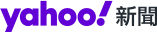
 Yahoo奇摩新聞
Yahoo奇摩新聞 